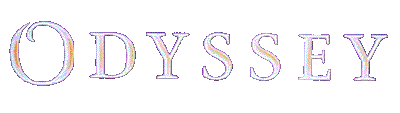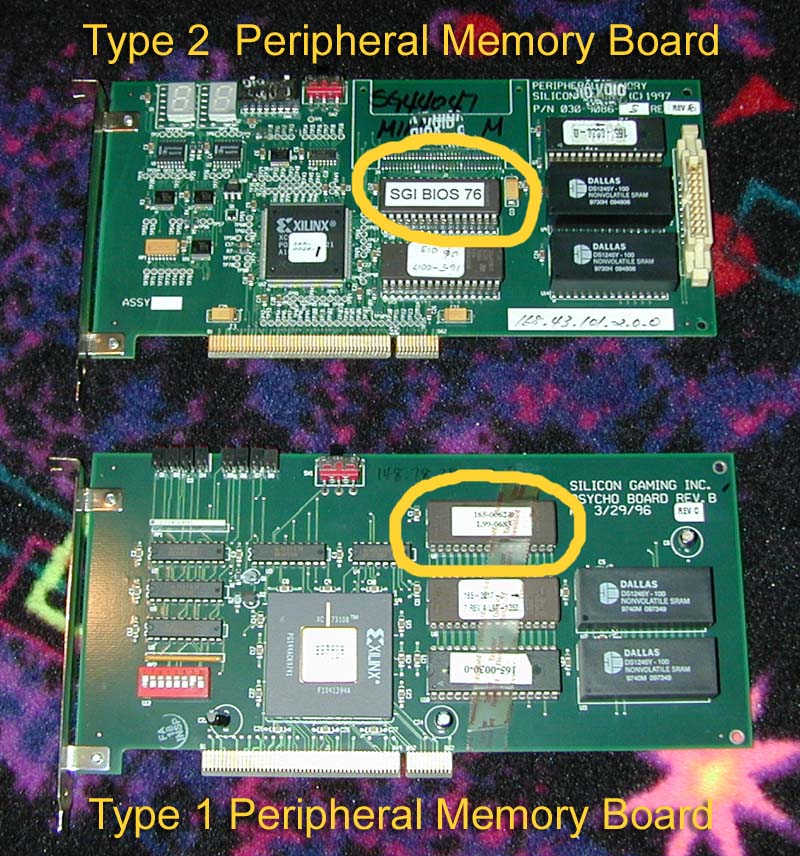| Slot Home |
Technical Support |
|
Locating BIOS Version Number
To determine which version of BIOS you have, you must open the computer box which is located behind the hopper and look at the chips on your peripheral memory board. It will more than likely require you to remove the board. You will have one of the two boards as shown below. The BIOS chips on each board are circled here in yellow. The chip should have a label on it such as 165-0062-0 (version 62) or 165-0076-0 (version 76). There are also other versions but these are the two most common.
|